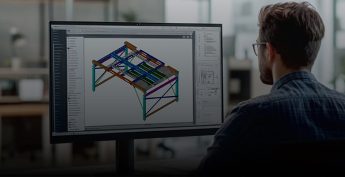info@truecadd.com
Millwork drafting in SolidWorks demands precision and is often prone to project delays and budget overruns. Leveraging the right features of this CAD tool unlocks huge efficiencies in your millwork drafting projects.
Without effective CAD drafting strategies in place, millwork designers frequently encounter the risks of project delays and cost overruns. Mastering the nuances of this CAD tool holds the key to optimizing drafting productivity and precision. Techniques such as implementing automated custom drawings from 3D models, utilizing customizable templates, employing parametric design features, and incorporating SolidWorks 3D modeling component libraries are pivotal to achieving positive project outcomes.
Our CAD millwork experts have compiled a set of quick tips to accelerate your millwork drafting in SolidWorks. Download this guide to:
- Learn time-saving drafting techniques by leveraging SolidWorks features and shortcuts.
- Improve accuracy with best practices that ensure precision in your millwork designs.
- Enhance efficiency and optimize your workflow for faster project completion.
- Stay updated on the latest trends and techniques in millwork drafting.
What’s inside this guide?
- Step-by-Step Tutorials: Easy-to-follow instructions to master key features of SolidWorks.
- Expert Recommendations: Advice from industry professionals on optimizing your drafting process.
- Practical Tips: Real-world suggestions for speeding up your work without compromising on quality.
Get immediate access to the “Quick Tips to Speed Up Millwork Drafting in SolidWorks” guide. Take your millwork design drafting projects to the next level!
Explore Relevant Resources
Need help on an ongoing basis?
We establish long term business relationships with clients and are committed to total customer satisfaction.