info@truecadd.com
What is Level of Development (LOD) in BIM?
The Level of Development (LOD) is an industry standard in Building Information Modeling (BIM) that defines the detail and reliability of model elements at various project stages. LOD provides a structured way to represent the completeness of a model, using a numerical lexicon that enhances 3D models and fosters a shared understanding among stakeholders. This ensures clear and effective communication across disciplines and helps set expectations for accuracy and detail throughout design and construction.
Committed to delivering comprehensive BIM services, we support LOD 100 to LOD 500, ensuring precision and clarity at every stage of construction projects. This approach allows all project participants to understand the intended use, detail level, and reliability of the model, facilitating smoother collaboration and more efficient project execution.
BIM Level of Development (LOD) provides a structured approach to resolving architectural and construction complexities. At TrueCADD, we use LOD to bridge the gap between architects, engineers, contractors, and owners. This collaborative approach reduces ambiguities and disputes, streamlines decision-making, and ensures project goals are met efficiently.
By setting clear expectations for the level of information to be included in the BIM at different project stages, LOD facilitates better planning, minimizes misunderstandings, and supports effective project execution. It ensures all teams have a shared understanding of the detail level and reliability they can depend on at any point in the project.
Level of Development vs Level of Detail (LOD)
At TrueCADD, we distinguish between the Level of Development and the Level of Detail, although both are abbreviated as LOD.
The Level of Detail concerns the graphical details added to a model, while the Level of Development measures the amount of information represented by a BIM element, as developed by American Institute of Architects (AIA).
For contractors, details like manufacturer and model number are of utmost importance. LOD models created in Revit signify the amount and type of information required by various project stakeholders for specific purposes.
Adoption of BIM Levels of Development (LOD) as Defined by AIA
Professional BIM LOD services to ensure BIM model consistency and reliability throughout the design, construction, and operation phases of a building.

LOD 100: Conceptual Design
At LOD 100 level, we define a conceptual model where parameters such as area, height, volume, location, and orientation are determined.
- Analysis and Site Monitoring
- Massing studies
- Preliminary creation of 3D models
- Spatial relationships and zoning compliance
- Conceptual design visualization

LOD 200: Schematic Design
At LOD 200 level, elements are modeled with approximate quantities, size, shape, location, and orientation. Non-geometric information can be embedded within model elements at LOD 200.
- 3D modeling – Form and Layout
- Conceptual Design Development
- Spatial Coordination and Clash Detection
- Initial Energy Analysis
- Preliminary Cost Estimation

LOD 300: Design Development
This LOD 300 level involves accurate modeling and detailed shop drawings, where elements are defined with specific assemblies, precise quantity, size, shape, location, and orientation. Non-geometric information can also be embedded within model elements at LOD 300.
- Detailed 3D modeling of building components
- Accurate placement and sizing of components
- Coordination between trades (Architecture, Structural, and MEP)
- BIM Coordination and clash detection

LOD 350: Construction Documentation
LOD 350 includes more detail and elements that represent how building elements interface with various building systems. It also provides clear graphics and written definitions.
- Detailed 3D models with specific materials and products
- Generate construction documents (specifications and drawings)
- Coordinate multiple disciplines
- Comprehensive cost estimation and quantity takeoff
- Accurate fabrication and assembly
- Complete construction sequencing and accurate scheduling

LOD 400: Fabrication and Assembly
At LOD 400 stage, model elements are represented as specific assemblies, complete with fabrication, assembly, and detailed information, in addition to precise quantity, size, shape, location, and orientation. Non-geometric information can be embedded within model elements at LOD 400.
- Build 3D models for offsite fabrication
- Create shop drawings and fabrication details
- Integrate manufacturing processes
- Develop component-level information to fabricate components
- Plan prefabrication and construction

LOD 500: As-Built
At LOD 500 elements are modeled as constructed assemblies for operations and maintenance. They are accurate in terms of size, shape, location, quantity, and orientation, and non-geometric information can be embedded within model elements at LOD 500.
- Build accurate As-Built models to reflect actual construction
- Generate detailed information about systems and components
- Integrate operations and maintenance data
- Perform lifecycle analysis and maintenance planning
- Accomplish building performance analysis and monitoring
The Role of LOD in Defining BIM Model Capability
| Model Content | LOD 100 | LOD 200 | LOD 300 | LOD 400 | LOD 500 |
|---|---|---|---|---|---|
| 3D Model-based Coordination | Site level coordination | Major large object coordination | General object-level coordination | Design certainty coordination | N/A |
| 4D Scheduling | Total project construction duration. Phasing of major elements | Time-scaled, ordered appearance of major activities | Time-scaled, ordered appearance of detailed assemblies | Fabrication and assembly detail including construction means and methods (cranes, man-lifts, shoring, etc.) | N/A |
| Cost Estimation | Conceptual cost allowance Example $/sf of floor area, $/hospital bed, $/parking stall, etc. assumptions on future content | Estimated cost based on measurement of the generic element (i.e. generic interior wall) | Estimated cost based on measurement of specific assembly (i.e. specific wall type) | Committed purchase price of specific assembly at buyout | Record cost |
| Program Compliance | Gross departmental areas | Specific room requirements | FF&E, casework, utility connections | N/A | N/A |
| Sustainable Materials | LEED strategies | Approximate quantities of materials by LEED categories | Precise quantities of materials with percentages of recycled and/or locally purchased materials | Specific manufacturer selections | Purchase documentation |
| Analysis/Simulation | Strategy and performance criteria based on volumes and areas | Conceptual design based on geometry and assumed system types | Approximate simulation based on specific building assemblies and engineered systems | Precise simulation based on the specific manufacturer and detailed system components | Commissioning and recording of measured performance |
BIM LOD Solutions for Efficient, Sustainable Projects
Our BIM team understands that modeling systems and components too little or too much can cause expensive rework and delays. BIM LOD helps different teams during the project by improving cost analysis, better resource planning, and greater control.
We make sure accurate and in-depth data is integrated into the 3D BIM model for higher sustainability and long-term asset management. The use of BIM LOD optimizes energy efficiency and improves overall building sustainability.
Our BIM modeling services involve creating coordinated, clash-free 3D Revit models with LOD levels ranging from LOD 100 to 500. These models enable architects, engineers, contractors, construction firms, drafters, and design consultants to articulate the evolution of component geometry and information through various project stages. We have successfully implemented BIM projects for various construction firms using Levels of Development from LOD 100 to 500, tailored to their needs and requirements.

Coordinated Architectural Model at LOD 300 for a Residential Project
TrueCADD converted 2D AutoCAD drawings, PDF files and references sketches into an architectural model at LOD 300 for a residential project in the UAE. The 3D model along with required drawings was coordinated and clash-free and enabled the architectural and engineering consultant to make smarter and informed decisions leading to savings of project time and costs.

Model Progression Matrix (MPM) for LOD BIM
The Model Progression Matrix (MPM) is prepared to ensure project roles and responsibilities of various teams on BIM projects. A custom MPM is defined based on project size and scope.
Why adopt LOD for BIM Model?
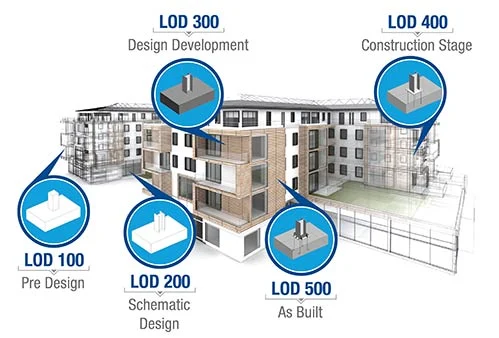
Our Revit BIM modeling experts deliver 3D BIM models that conform to industry LOD specifications, including LOD 100 to LOD 500, for enhanced model clarity and detailed design. This allows you to:
- Review building designs quickly
- Calculate accurate quantities for cost savings
- Create better project handovers and establish effective communication with subcontractors, fabricators, etc.
- Integrate quantity takeoff with other applications like cost estimation, scheduling for higher efficiency
- Enhance collaboration between various teams and disciplines for a standardized framework
- Improve decision-making at various project stages from concept to facilities management
- Mitigate risks by addressing design issues early in the project lifecycle
- Ensure sustainability through energy analysis, simulations, and environmental friendly building design
- Fuel efficient construction based on detailed information for prefabricated and modular systems
- Achieve high Quality Assurance (QA) based on LOD levels through real-world representation of buildings

BIM LOD 300 Modeling for a Public Park in California, USA
TrueCADD developed a clash-free architectural BIM model using AIA standards for a public park in California, USA displaying creativity using LOD 300 in Revit and Navisworks®. The client saved on negative cash flow with accurate BOQ/BOM and reduced rework due to a coordinated error-free BIM model.
Benefits of outsourcing LOD BIM services at TrueCADD
Outsourcing BIM LOD services at TrueCADD, reduces costs, improves project efficiency, and ensures precision.
Ensure a competitive edge through reliable and high-impact BIM level of development solutions tailored to your needs.
- Define model utility and reliability with ease
- Mitigate 2D workflows for cost savings
- Use accurate LOD for high-quality models
- Make informed decisions based on accurate quantities
- Help design managers identify design intricacies
- Set model usability & limitations received by stakeholders
- Set inclusion aspects in BIM deliverables with LOD documents
- Gain accurate models with quick turnaround time
Our Customers



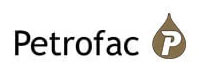




BIM Level of Development FAQs
The Level of Development (LOD) in Building Information Modeling (BIM) refers to the degree of detail and reliability of information within BIM elements at different stages of a project. LOD ranges from 100 (conceptual) to 500 (as-built), indicating the evolution of information accuracy. At LOD 100, the focus is on conceptual representation, progressing to LOD 500, where elements are as-built with precise details. This classification ensures clarity in communication and expectations among project stakeholders, guiding the gradual refinement of BIM components throughout the project lifecycle.
LOD in construction stands for Level of Development, representing the degree of detail and accuracy in the modeling of building elements. It ranges from LOD 100 (conceptual) to LOD 500 (as-built). At LOD 100, basic representations are conceptual, progressing to LOD 500 where elements are precisely as-built. This classification is crucial for managing expectations and communication among project stakeholders, ensuring a standardized approach to the evolving accuracy of information throughout the construction process. LOD serves as a vital tool in enhancing collaboration and decision-making by defining the depth of information at different stages of a construction project.
The level of detail (LOD) refers to the degree of intricacy and granularity in representing elements within a model or design. In various fields such as architecture and 3D modeling, LOD categorizes the complexity of objects or scenes. It typically ranges from low to high detail, enabling optimization for different purposes. Low LOD may involve simplified representations for distant views, while high LOD includes intricate details for close-ups. This concept is integral in computer graphics, virtual environments, and simulations, ensuring resource-efficient rendering and enhancing user experiences by adjusting the level of detail based on proximity or relevance.
The Level of Development (LOD) specification is a framework within Building Information Modeling (BIM) that defines the extent of information and detail within model elements at different project stages. Ranging from LOD 100 (conceptual) to LOD 500 (as-built), it outlines the level of accuracy and completeness for each element. LOD specifications help standardize communication among project stakeholders, ensuring a shared understanding of the information’s reliability. This guidance is instrumental in managing expectations, fostering collaboration, and streamlining decision-making processes throughout the project lifecycle, ultimately contributing to the success and efficiency of construction and design endeavors.
The difference between LOD 300 and LOD 350 lies in the level of detail and development within Building Information Modeling (BIM). LOD 300 represents a highly detailed model at the fabrication stage, including precise geometry, size, shape, and location of individual components. On the other hand, LOD 350 goes a step further by incorporating additional information such as connections, specific detailing, and construction sequencing. LOD 350 is more advanced, providing a comprehensive understanding of how components come together during construction. Both levels play crucial roles in ensuring accurate and effective collaboration among project stakeholders, guiding the construction process with enhanced precision.
Need help on an ongoing basis?
We establish long term business relationships with clients and are committed to total customer satisfaction.


